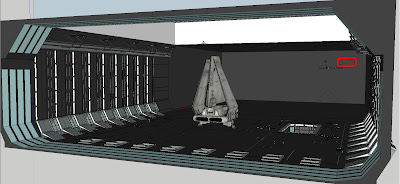Time once again for my personal Top 5 of the year based purely on UK releases that I have managed to catch within the year; so before you ask 'why no SpiderMan?' it is because I haven't seen it yet!
5. Mission Impossible Fallout
One of, if not the only film series to be getting better as they go on. It's easy to have gotten caught up in the media surrounding just how practical this film was to be and how much of the work in camera was done by the Cruise himself but it all paid off massively with great story callbacks and continuations from previous entries which made me very happy. Ive been vocal to people about my theory on how you can rate the quality of an MI film based on the length of Tom Cruise's hair in each particular film so I was pretty confident going into this one. Equally, director Chris McQuarrie's Epic Empire Podcast Part 1 and Part 2/3 are just as good as the film!
4. Bohemian Rhapsody
Saw this twice at the cinema. It is horribly inaccurate with its timeline of events but by using the Live Aid performance as a bookend, it is structured in a way to play more to your feelings. An average enjoyer of the Queen catalogue its a great time to enjoy what is effectively a "Greatest Hits" of their work. It's a null point at this time to go on about how good Rami Malek's interpretation of Freddie is. It's all just so enjoyable! Seeing it big and loud was its biggest strength. Being too young to witness an original Queen lineup, I realised half way through the film I had never heard the band in a loud bombastic way like that of a gig. Hearing the tracks on a stereo system definately takes away from their impact. The film in a cinema corrects this...
3. Incredibles 2
The family dynamic is finally back and fittingly carrying on almost seamlessly from the first film. Just as many fun moments as the first and lovely spectacle we've come to expect from Pixar. Minor weakness would be the 'badguy' of the film feels a tad weak in comparrison to Syndrome but Im nitpicking... Jack Jack jokes and parenting is a super power are the greatest take-aways from this film.
2. They Shall Not Grow Old
A film of great importance, it feels somewhat wrong to describe this as "entertainment" in the same way as Saving Private Ryan's opening 20mins. The work gone into making hundred year old war footage come alive is something to truely marvel at. It's approach to pull you in through the black and white world as we enter the war with a gradual zoom and colour increase is magical without ever being a "look at this!" moment. THe voice work is brilliant and at times intense and heartbreaking. Stunning work and quite rightly compulsary viewing in our schools now. Thank you Peter Jackson.
1. Avengers Infinity War
A bit obvious but it couldn't be anything else right? 10 years of building. There have been a few dips and troughs along the way but nothing to cry about. Amazing visuals aside the story was strong and bolstered by an imense cast all doing their part. A fully realised Thanos is the icing on the cake. Possibly like the original Yoda in Empire, if audiences didn't believe in this character than the film may have collapsed on itself. With strong foundations in the Marvel world, they've built a towering series of films for the 21st century... Come on Endgame. You've got us all ready and waiting...
Honourable mentions go to the following for all being great bits of film throughout the year; The Last Movie Star, The Shape of Water, Lady Bird and Haunting of Hill House for beign a great little mini series on Netflix.
As for my bottom 5 once again the list is by no means the worst things I ve ever seen as Ive likewly avoided the truely aweful titles. These are just lower rated in my opinion
5. Venom
4. After The Screaming Stops
3. When The Devil and Father Amorth
2. The Cloverfield Paradox
1. The Open House
Sunday, 30 December 2018
Friday, 7 December 2018
Tuesday, 23 October 2018
Monday, 10 September 2018
REAL painting .001
So I haven't propery touched the paints since the end of school. So that's about 15 years ago.
Along with my towering levels of admiration/love for Ralph McQuarrie and Syd Mead, I had long wanted to return to the traditional medium to attempt something similar. When Wayne Hagg released his Goauche tutorial, it finally gave me the kick in the butt to give it a go. I have 12 pages of A6 to fill and I may make it my mini project to have done by the end of the year.
Here are pics of my first ever attempt...
This is the final image scanned in. Generally happy but its an awkward reminder of the inexperienced me wanting to go too far with saturation. Hope to make the next one a little more 'earthy' and dulled down.
The small scale is typical of my attempts at traditional media and also not wanting to go so far astray on something over-sized that I feel out of my depth.
Often seen in behind the scene pics of McQuarrie and Meads work; a simple line drawing taped on top so I can keep in mind the original forms as I paint over the sketch.
Always prefer a toned base colour. Get rid of that nasty white paper :)
Working back to front so I can worry less about overspill
Nearly there. A contrasting vehicle for a focal point...
Along with my towering levels of admiration/love for Ralph McQuarrie and Syd Mead, I had long wanted to return to the traditional medium to attempt something similar. When Wayne Hagg released his Goauche tutorial, it finally gave me the kick in the butt to give it a go. I have 12 pages of A6 to fill and I may make it my mini project to have done by the end of the year.
Here are pics of my first ever attempt...
This is the final image scanned in. Generally happy but its an awkward reminder of the inexperienced me wanting to go too far with saturation. Hope to make the next one a little more 'earthy' and dulled down.
The small scale is typical of my attempts at traditional media and also not wanting to go so far astray on something over-sized that I feel out of my depth.
Often seen in behind the scene pics of McQuarrie and Meads work; a simple line drawing taped on top so I can keep in mind the original forms as I paint over the sketch.
Always prefer a toned base colour. Get rid of that nasty white paper :)
Working back to front so I can worry less about overspill
Nearly there. A contrasting vehicle for a focal point...
Wednesday, 18 July 2018
SketchUp feature
The guys over at SketchUpUK spoke to me about my use of their program in my day to day work...
Check it HERE
Check it HERE
Tuesday, 6 February 2018
Practice/learning. Interior lighting
So between projects (and partially becase of a current project) I felt I wanted to practice more with lighting within 3D space. As digital modelling isn't quite the same as switching on a normal light bulb, I wanted to play with settings to see if I could further grasp how to recreate a 'look' for my concept art.
My fundamental inspiration came from using a recognisable film frame and rereating a set rather than simply making something up and hoping it looked right. Also the first 20minutes of a great panel discussion with John Knoll at Star Wars Celebration 2016 gave a similar, more polished example of what I was thinking of.
So as you can see below, this is my current desktop wallpaper. A Star Destroyer hangar bay from Jedi I believe...
The first thing was to match the perspective and camera view which can be done pretty effectively using MatchPhoto in SketchUp. I began by blocking out the space that was visible. No point in building outside of the camera view. Let's be cost/time effective ;)
The red highlighted area is a note that I never intended on building outside of the hangar. It would be painted or photbashed in as a background element.
The foreground gantry really sits quite far back in terms of the shot but realistically you can recognise the forground element is actually shot footage on a matte.
Detail was never the intention with this practice build. I blocked in the notable forms and of course light sources. The Imperial Shuttle (below, red), I grabbed from the SU warehouse so kudos to the person who built it. Highlighted below in yellow is a very large spot light source (I should mention I was using Podium as my rendering software). The green scribbles are omni light sources. Used to light the general area they are placed without a specific direction.
A reverse view shows the model build and lack of any detail behind the 'camera lens' (red).
A cross-section of the build shows how the entire set was encased to remove any 'outside' light that may affect the interior space.
RENDERING
So the first render was literally to see what would happen before I turned on any lights. The main source of light came from 'outside' the set before I had taken the time to box everything in as described above.
It's pretty dark at this point, so lets turn on the lights.
The huge bars of light that go around the opening I set with 'intensity' turned on but for the vertical light panels on the side and blue glow from the elevator I turned on to something like '10' to see what would happen. As you can see it's a total blow out of light. Too much from that outside spot light (something daft like '64'). All way too much but a starting point. Now to pull it back.
This was better. the vertical lights I dropped down to '6' I think and the outside spot light went down too '44' and was moved back a tad. It was at this point I realised the outside space was affecting the set as well and so I blocked it in with a black box to resemble space. Playing with lights and numbers proved helpful when I purposefully started with too much as it gave me something to work back to rather than say starting at lighting strength '1' and going up from there. It would have taken too long.
Now I'm not a 3D modeller (hence my use of SketchUp). I'm not sure I could call myself a 3D generalist either. For what I do and my process. This (half a days work so far) is enough to work with in concepting up. There is a general feel of the correct light levels beginning to come through and once brought in to Photoshop I would be able to make minor level adjustments much quicker than inside the model. Again, the idea of this test was to practice lighting a space (in this case a very large one).
With a very quick drop in of the background and a little adjustment you can see the beginnings of a set being concepted with a strong light source that is effective and realistic enough to work with...
My fundamental inspiration came from using a recognisable film frame and rereating a set rather than simply making something up and hoping it looked right. Also the first 20minutes of a great panel discussion with John Knoll at Star Wars Celebration 2016 gave a similar, more polished example of what I was thinking of.
So as you can see below, this is my current desktop wallpaper. A Star Destroyer hangar bay from Jedi I believe...
The first thing was to match the perspective and camera view which can be done pretty effectively using MatchPhoto in SketchUp. I began by blocking out the space that was visible. No point in building outside of the camera view. Let's be cost/time effective ;)
The red highlighted area is a note that I never intended on building outside of the hangar. It would be painted or photbashed in as a background element.
The foreground gantry really sits quite far back in terms of the shot but realistically you can recognise the forground element is actually shot footage on a matte.
Detail was never the intention with this practice build. I blocked in the notable forms and of course light sources. The Imperial Shuttle (below, red), I grabbed from the SU warehouse so kudos to the person who built it. Highlighted below in yellow is a very large spot light source (I should mention I was using Podium as my rendering software). The green scribbles are omni light sources. Used to light the general area they are placed without a specific direction.
A reverse view shows the model build and lack of any detail behind the 'camera lens' (red).
A cross-section of the build shows how the entire set was encased to remove any 'outside' light that may affect the interior space.
RENDERING
So the first render was literally to see what would happen before I turned on any lights. The main source of light came from 'outside' the set before I had taken the time to box everything in as described above.
It's pretty dark at this point, so lets turn on the lights.
The huge bars of light that go around the opening I set with 'intensity' turned on but for the vertical light panels on the side and blue glow from the elevator I turned on to something like '10' to see what would happen. As you can see it's a total blow out of light. Too much from that outside spot light (something daft like '64'). All way too much but a starting point. Now to pull it back.
This was better. the vertical lights I dropped down to '6' I think and the outside spot light went down too '44' and was moved back a tad. It was at this point I realised the outside space was affecting the set as well and so I blocked it in with a black box to resemble space. Playing with lights and numbers proved helpful when I purposefully started with too much as it gave me something to work back to rather than say starting at lighting strength '1' and going up from there. It would have taken too long.
Now I'm not a 3D modeller (hence my use of SketchUp). I'm not sure I could call myself a 3D generalist either. For what I do and my process. This (half a days work so far) is enough to work with in concepting up. There is a general feel of the correct light levels beginning to come through and once brought in to Photoshop I would be able to make minor level adjustments much quicker than inside the model. Again, the idea of this test was to practice lighting a space (in this case a very large one).
With a very quick drop in of the background and a little adjustment you can see the beginnings of a set being concepted with a strong light source that is effective and realistic enough to work with...
Tuesday, 2 January 2018
Subscribe to:
Comments (Atom)